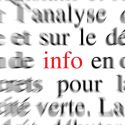This past August, we reported on a new vulnerability with USB firmware called BadUSB. This vulnerability was discovered by Karsten Nohl of SR Labs. The BadUSB vulnerability was presented at the Black Hat security conference as a theoretical risk, but now, the code has leaked and this risk has become a reality. Oops.
Computerware Blog
Computerware has been serving the Vienna area since 1976, providing IT Support such as technical helpdesk support, computer support, and consulting to small and medium-sized businesses.
0 Comments
Your office is likely full-to-bursting with devices utilizing USB technology. It's been a popular way to connect external devices to PCs since the 1.1 version was released in 1998. However, it may be the technology's popularity that will cause its downfall as hackers develop ways to use the device to their advantage.
A modern-day computer's Central Processing Unit is capable of managing billions of processes per second. The computer cannot function properly without a healthy CPU. However, sometimes it can be difficult to diagnose whether the CPU is the problem or not. Common problems that can be associated with leaking or bulging motherboard capacitors, faulty power supplies, or failing video cards are sometimes misdiagnosed as CPU issues. Let's discuss some of these symptoms and how the CPU plays into them.
Your computer might only be two years old, but in terms of tech-age, it is often much older than you realize. The rate at which new technology, malware, and viruses are being produced, it might as well be twenty years old. This is called Moore's law, which states that computers double in complexity every two years. Think of it like the lifespan of a dog or a cat - their lifespan is so short that one human year is equivalent to multiple years for them, meaning that they are much older in terms of their actual lifespan than they are in human years.
The mechanics of a hard drive are ridiculously precise. Data is stored on metal platters that spin 4,000-to-15,000 revolutions per minute. Data is read by a tiny head on an actuator arm using mechanics like that of a record player. Because hard drives are so intricate, you should use extra caution when handling your computer.
How much do you spend on the workstations your employees use? Most business owners admit that it's, "more than I would like," and that's because they would embrace a scenario where they could get away without paying anything. Who wouldn't, right? We don't have a solid method of obtaining free workstations, but we do have a method of significantly reducing the cost of such a task. The solution is desktop virtualization.
While redundancy may be annoying when it comes to storytelling and instructions, when it come hard drives, redundancy is great! The more places your data is backed up to, the better your security. There is a common hard drive formatting procedure called RAID that redundantly copies your data in order to back it up and boost performance.
As stressful as it is to run a business, it does come with certain advantages. How cool is it to have a team of professionals working on your goals? Most people outside of the business world don't have this luxury. Technology designed for business is the same way; it comes with certain advantages that make business fun!
Personal items that you use every day are hopefully cleaned on a regular basis. After one day of wearing a shirt, you throw it in the wash. Dishes are cleaned after one meal. What about your computer? You may use it everyday and never clean it. When it comes down to it, a neglected computer might be one of the grossest items in your home!
Does your company have an IT department? If it does, then you are well aware of how nice it is to have technology experts on premise. Your IT department is vital to your organization and everybody in your company depends on them. Sometimes too many people depend on them and they can get backed up and overwhelmed. In times like this, it's nice to give your valuable IT department some support.
Somethings are built to last. The Colosseum, for example, far outlived those who created it. While they may not last thousands of years, electronic devices have a much greater lifespan than other mechanical techbologies. In fact, they have the potential to outlast their creators. This is because, unlike car engines and your body, most computer components do not have moving parts. This lack of friction means that PC hardware will last for many years, which sinks the excuse of somebody needing to buy a new PC because their old one has, "worn out."
Velocity Micro dared to ask the question, "How small can we make a fully operational and powerful desktop PC?" The result is the Edge Mini. Small enough to fit inside the pocket of your jacket, the Edge Mini is a square that is 4 inches on each side, and 1.6 inches thick. Velocity Micro is billing the Edge Mini as, "The world's smallest desktop."
If you spend the majority of your day staring at one or more screens, then you might be feeling the effects from computer vision syndrome (CVS). Side effects of CVS include headache, eye twitching, and physical fatigue, and affects 50-90% of computer workers. If you suffer from CVS symptoms, Windows has a helpful feature to adjust the text settings called ClearType.
If you are shopping for a new computer, and you are torn between getting a new PC or a tablet, then you are the exact consumer Sony is targeting with the Vaio Tap 20. This new device takes full advantage of the new features of Windows 8, like touch interface, and is just mobile enough to move around.
It seems like every other commercial on television is pushing the newest mobile devices like ultra-thin laptops, smartphones, and tablets. When was the last time you saw an ad for a traditional desktop PC? It was probably the guy from "Dude, you're getting a Dell!" riding a Gateway 2000 dairy cow.
One of the greatest ironies in the computer world is that laptops should not be used on laps. Notebooks on the other hand, laptops smaller cousin, has a name that makes a little more sense because you can use a notebook on a notebook, but you should not use a notebook on a lap, and you can use a laptop on a notebook. Got it?
When making a tablet purchase for your business, there are many factors to take into account, such as portability, battery life, screen resolution and more. However, the most important factors are whether or not the device will actually help you get more done. Here are the Nexus 7 and Kindle Fire tablets side-by-side for your comparison.