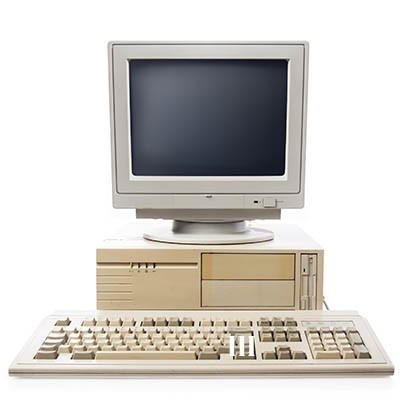Your business is always looking for ways to improve its operations. The more efficiently you do business, the more productive your company will be. To accelerate this growth many businesses look to information technology to build that added efficiency. Today, we will go over when you should consider upgrading your systems, and what benefits you can see from doing so.
Computerware Blog
While we don’t mean to gross you out, your computer can be a pretty dirty place - and considering that we have our hands all over it (and who knows what else) all day, it seems a little obvious. What is also obvious is the idea that perhaps it should be cleaned once in a while. Here, we’re giving you a few tips to help you to do so safely.
Getting a new computer or smartphone is always exciting for the individual. For the growing business, however, getting new computers can be a giant pain in the neck. That’s not to say that a hardware refresh isn’t an exciting time for a business, it’s just that to get the new hardware to a point where it can be usable takes some doing. Today, we’ll talk a little bit about bloatware, why manufacturers install it, and how to get rid of it quickly.
Think about how much office technology has changed over just the last 10 years. Remember those bulky, 60-pound CRT monitors? Remember thinking a 32” screen was a TV, not a computer monitor? While you more than likely have replaced those old computer monitors, what is the status of your computer hardware? If you purchased your computer at the same time as that monitor, your hardware is also extremely outdated. How do you know exactly how old your computer is, and when it’s nearing retirement?
You might think you have all the information you need to make the best decision possible for your business’ computers, but there are a few other odds and ends you should think about. This final part of our computer buying guide will focus on topics that didn’t seem to fit in other parts of our guide.
In this part of our computer buying guide, we’re focusing on storage space. Modern devices have several options available to them for storage, but the amount of space will vary by the brand of the device and the types of external storage used. Needless to say, knowing how much storage is available on your device will be extremely important, as it will dictate how you use it and what you store on it.
In part two of our desktop buying guide, we’ll focus on RAM, or random access memory. Some users have difficulty understanding this, so we’ll do our best to make sure it’s easy to grasp and apply to your own purchasing habits. You’ll learn how to make the best decisions regarding how much RAM your device will need.
What kind of hardware and software solutions make up your technology infrastructure? You should know that all businesses have different needs, and not everyone will manage and acquire the same tools. Some businesses don’t even know what their needs are, prompting many to turn to technology professionals for assistance. We want to be the ones you turn to for your hardware and software needs.
The average business deploys plenty of technology, that much is true. You work alongside it--and often directly with it--but if you had to explain what it is to another person, could you? If you can’t, we’ve got your back. This month we will take you through a tour of the various technologies that your business uses, where they can be found, and what their general purpose is.
Unlike the office environment, the technology used in retail has been relatively stagnant. The times are changing, though. It’s been a long time coming, but the technology used in the retail environment is finally evolving to meet the growing needs of organizations. Unfortunately, this has been met with the challenges of implementing said technology in the industry.
The hardware that makes up your business’ IT infrastructure can be difficult to manage--particularly if that’s not where your specialty lies. While the first step to having a successful IT strategy is to have the proper hardware, acquiring it can be rather challenging at times, especially if your business doesn’t have an in-house IT department. Sometimes an outsourced approach is the best way to gain the best tech for your goals.
Managing and maintaining the plethora of solutions your business depends on can be challenging, to say the least. For some businesses, however, the most difficult part of using multiple solutions can often be not just managing them, but paying for them. Thankfully, there is a great service out there that uses the cloud to make all of this easier for small businesses.
Sometimes it might feel like your technology never works as you want it to. You might try to open up a software application only to find an error message that keeps you from being productive. The error doesn’t go away no matter how many times you reload the application. How can you eliminate these issues that threaten to derail your productivity throughout the workday?