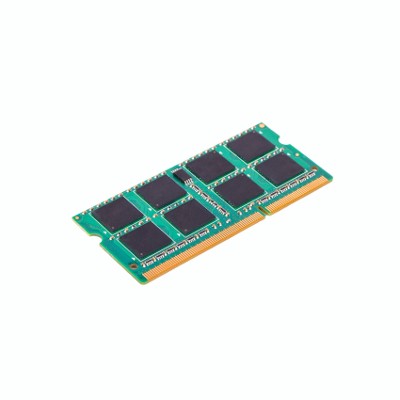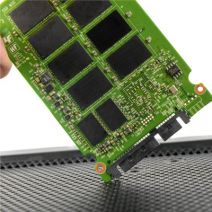Computerware Blog
It can be easy to dismiss the simple Chromebook as a limited solution, a one-trick pony of technology. However, while this may have once been true of the devices, more recent models are capable of much more than their predecessors. We’ll address a few misconceptions people have about, and against, Chromebooks.
Arguably one of the most important parts of running a business is the physical infrastructure of your office environment. This involves ensuring that the cabling of all network assets is properly implemented. Unfortunately, this is easier said than done, as no two businesses will utilize the same setup. We’ll walk you through some of the variables that you’ll need to consider during the cabling process, and what you can do to make it easier to handle.
With computing and networking hardware shown to be unreliable over time, businesses need to have a strategy in place to fix or replace their hardware. This is especially the case when it comes to servers. Replacing a server is expensive, but when it fails, you aren’t left with a lot of choices. What’s your plan for dealing with hardware failure? Here are three options.
The first option is to replace your malfunctioning hardware. This may seem like the most efficient approach, until you realize how much information your organization has. When replacing a server, you have to sort through all of your files to find out which ones are mission-critical and which ones aren’t, and you need to have a data recovery option in place that will migrate the information onto your new device. Not thinking this process through can cost your company a massive amount in new hardware costs, third-party migration and setup costs, and downtime.
The second option is to lease new hardware. If your organization can’t sustain the large capital outlays of purchasing new hardware, many vendors offer a hardware leasing program that allows you to get the technology you need at a price you can afford. Some technology companies offer Hardware as a Service (HaaS), which provides businesses with new hardware and frequent refreshes for a monthly fee. This strategy reduces support costs and often comes with proactive managed services.
The third option is to virtualize your IT infrastructure. In this way you can leverage the cloud to your business’ advantage. You won’t be able to escape the migration costs, but the large upfront costs of replacing your hardware would be eliminated. There are a few different types of cloud computing models that give your organization choices on how your data is monitored and protected. A cloud platform is typically monitored and managed by the hosting provider, eliminating management costs and minimizing support costs.
Whichever option you choose, having IT support is important to keep your organization’s hardware in good working order. Your staff may not be savvy enough with technology to fix issues, and they likely don’t have the time for it. Therefore, having around-the-clock IT support is important for the efficiency of your staff, as well as their own peace of mind if they encounter issues.
At Computerware, we provide 24/7 support via our help desk, and we go above and beyond to help organizations mitigate their hardware costs through our proactive monitoring and management service. By leaning on our RMM service, your business will have less network maintenance to deal with, and you will get more out of your hardware investments. By keeping your network running smoothly through our proactive monitoring, we can tell if your hardware is on its way out and we can advise you if it is time for a refresh. We also keep your network free of malware, resulting in less downtime and higher degrees of efficiency.
If your company is continually running into hardware problems, consider contacting one of our certified IT technicians to schedule a network and infrastructure assessment. Call us at (703) 821-8200 to learn more.
The Internet of Things is quickly becoming a major part of today’s consumer-based industry. One of the best examples of this is the use of smart car technology. A great example of this comes from a company called Zubie, which sells a handy device meant to provide car owners with tracking analytics, access to diagnostic systems, and even the capability to connect to Wi-Fi.
Renowned tech company Intel has announced their next line of laptop processors, but an unfortunate aside caused significant frustration amongst the IT market. Intel has broken from the tradition of releasing new processors each September which will be improved upon later. Instead, Intel has jumped the gun and released a new processor, rather than improve their Skylake processor from the previous year.
The processor has been named Kaby Lake, which is optimized for 4K video handling and editing and can improve battery life. However, it’s not these changes that have resulted in confusion; rather, it’s something as simple as a name change that has IT professionals up in arms. Prior to Intel’s most recent release, there were two lines of processors which were given the titles of Core i and Core M. The 'i' line of processors is the stronger of the two, while the M processors were reserved almost exclusively for tablets. The confusion came when the Core M processors were renamed to represent the 'i' series.
Keep in mind that there has been no change in the capabilities of the processors. The change is in name only. The difference can only be seen in the product numbers. What this means is that when someone is researching components for a workstation, they may accidentally purchase the wrong i7 processor (a significantly less powerful one). The only way they can really determine the change is by digging into the product’s specifications--which, if you’re not technically inclined, won’t mean anything.
This leads to our next point; while the average consumer may not notice a difference in performance, business owners want technology that meets the specific needs of their organization. Granted, this is assuming that a business owner has the time and resources available to research the available solutions. The problem here is that the average business owner probably doesn’t have this time available to them, and it takes much more than identifying the proper product number to make educated decisions about your IT infrastructure.
If your business doesn’t want to waste time sifting through product numbers and specifications, Computerware is happy to help. Our skilled technicians can help your organization procure only the best technical assets that are designed to meet your business’s specifications. To learn more, reach out to us at (703) 821-8200.
Every business has hardware, like workstations, servers, and other devices, that are critical to its operational efficiency. However, managing your hardware can be tricky, especially if you’re a small or medium-sized business that has limited time and resources. If your business doesn’t have a process put in to place to handle hardware inventory and deployment, perhaps it’s time that you consider implementing one.
It’s a routine move for businesses to perform a “hardware refresh” and procure new technology. It’s certainly nice to get new technology, but what’s your plan for handling your old devices? Instead of just tossing it in the garbage, make sure to consider all of your options in order to properly handle your old equipment.
Priority 1: Your Old Data
First and foremost, you need to properly take care of your data. To be clear, this involves more than dragging and dropping your files into the Recycle Bin. When deleting files this way, it doesn’t actually remove the data from the hard drive, which means that your files can still be recovered. Instead, you’re going to want to wipe your old hard drive, a procedure that completely erases all data on the drive.
If you’re going to dispose of your old hard drive, you’ll actually want to physically destroy it. This can effectively be done by using a tool like a drill press, or a couple of swings with a good ol’ sledgehammer ought to do the trick. Once you toss your hard drive in the garbage, you can’t be certain where it will end up. As improbable as it sounds, there’s actually a chance that your old hard drive could end up in the hands of a trash-collecting hacker. Therefore, you shouldn’t throw away any data that has a chance of being recovered. Computerware can assist you with properly wiping and destroying your old hard drive.
Donate Your Old Technology to Charity
There are a lot of charitable organizations out there that would be happy to accept your old computer equipment. However, you’ll at least want to do them the courtesy of donating something that’s useful, instead of pawning off your technology problems onto them. For example, we recommend contacting the charity first to see if they even need your old equipment, instead of randomly showing up with a truckload of random computers.
One relatively inexpensive way to make sure that you’re donating quality-used equipment is to equip your old technology with a new hard drive before donating it. Given the fact that the average hard disk drive has a lifespan of five years, you don’t want to gift a computer that has a high chance of crashing. Plus, if you swap out the old hard drive for a new one, you’ll mitigate the risk of having your files recovered from the old drive and used for nefarious purposes.
Repurpose and Reuse Old Hardware
Your old computer may still yet have a use around the office by way of repurposing and reusing it. Consider these examples:
- Using an old PC for a print or fax server will alleviate network traffic (though it would require reconfigurations to be made).
- Keeping the computer on hand for spare parts.
- Keeping a working computer on hand as a spare workstation, just in case an operational PC runs into an issue and needs to be temporarily swapped out.
Don’t Forget About Recycling
If you must dispose of your old technology, it’s preferred that you do the responsible thing and recycle it. One reason for such a move is due to the toxic metals that make up electrical components. By simply chucking an old PC into the landfill, these chemicals will leak into the environment and cause problems. Recycling your old technology doesn’t have to be a burden. Computerware will happily do it for you.
When it comes to getting rid of your old technology, it’s best to have a plan. Our knowledgeable technicians are standing by to assist with any of your company’s technology needs. To learn more, reach out to Computerware at (703) 821-8200.
Every business has crucial IT systems that are imperative to its continued functionality. Usually these systems are maintained by an internal IT department, but many small businesses don’t have this luxury. Therefore, they have traditionally relied on break-fix IT companies to handle their technology problems when they hinder operations.