Using a slow computer can be very frustrating; and, since there is a laundry list of things that can cause your computer to slow down, you may have a difficult time troubleshooting the problems. Slow computers can be filled with viruses or malware, they can have too many applications running in the background, or they could just be getting old. If your computer is relatively new and in healthy condition, but is starting to slow, one upgrade can make a big difference.
Computerware Blog
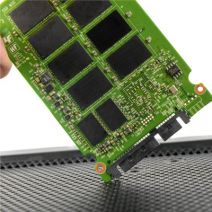 Can you tell the difference between a hard disk drive (HDD) and a solid-state drive (SSD)? The average consumer probably wouldn’t be able to understand the intricacies of either, but the fact remains that the two different types of drives have various advantages and disadvantages over the other. Understanding them is an important part of being a technology owner, and you should know what to expect from both hard disk drives and solid state drives.
Can you tell the difference between a hard disk drive (HDD) and a solid-state drive (SSD)? The average consumer probably wouldn’t be able to understand the intricacies of either, but the fact remains that the two different types of drives have various advantages and disadvantages over the other. Understanding them is an important part of being a technology owner, and you should know what to expect from both hard disk drives and solid state drives.
 It’s nerve-racking when your hard drive begins to sputter and make unpleasant noises. Computing is a stressful endeavor when it feels like a crash is imminent and you’ll unexpectedly lose all of your precious data. Thankfully, a devastating crash like this rarely happens out of the blue. Instead, a troubled hard drive will first give you warning signs that something is wrong.
It’s nerve-racking when your hard drive begins to sputter and make unpleasant noises. Computing is a stressful endeavor when it feels like a crash is imminent and you’ll unexpectedly lose all of your precious data. Thankfully, a devastating crash like this rarely happens out of the blue. Instead, a troubled hard drive will first give you warning signs that something is wrong.
 One of the most common questions we are asked by our clients is, “What’s the best way to store my business’s data?” Questions like these are imperative to the survival of any business endeavor, as they force you to think in the grand scheme of things. So, what’s the best way to store your data long-term?
One of the most common questions we are asked by our clients is, “What’s the best way to store my business’s data?” Questions like these are imperative to the survival of any business endeavor, as they force you to think in the grand scheme of things. So, what’s the best way to store your data long-term?
 A modern-day computer's Central Processing Unit is capable of managing billions of processes per second. The computer cannot function properly without a healthy CPU. However, sometimes it can be difficult to diagnose whether the CPU is the problem or not. Common problems that can be associated with leaking or bulging motherboard capacitors, faulty power supplies, or failing video cards are sometimes misdiagnosed as CPU issues. Let's discuss some of these symptoms and how the CPU plays into them.
A modern-day computer's Central Processing Unit is capable of managing billions of processes per second. The computer cannot function properly without a healthy CPU. However, sometimes it can be difficult to diagnose whether the CPU is the problem or not. Common problems that can be associated with leaking or bulging motherboard capacitors, faulty power supplies, or failing video cards are sometimes misdiagnosed as CPU issues. Let's discuss some of these symptoms and how the CPU plays into them.
 Your computer might only be two years old, but in terms of tech-age, it is often much older than you realize. The rate at which new technology, malware, and viruses are being produced, it might as well be twenty years old. This is called Moore's law, which states that computers double in complexity every two years. Think of it like the lifespan of a dog or a cat - their lifespan is so short that one human year is equivalent to multiple years for them, meaning that they are much older in terms of their actual lifespan than they are in human years.
Your computer might only be two years old, but in terms of tech-age, it is often much older than you realize. The rate at which new technology, malware, and viruses are being produced, it might as well be twenty years old. This is called Moore's law, which states that computers double in complexity every two years. Think of it like the lifespan of a dog or a cat - their lifespan is so short that one human year is equivalent to multiple years for them, meaning that they are much older in terms of their actual lifespan than they are in human years.
 There are times when you put off something on your to-do list and somehow it magically works itself out. This usually happens when someone else picks up the slack and takes care of what you needed to get done. Then there are things on your to-do list that, if you don't get to in a timely manner, will end up costing you in the long run--like PC maintenances.
There are times when you put off something on your to-do list and somehow it magically works itself out. This usually happens when someone else picks up the slack and takes care of what you needed to get done. Then there are things on your to-do list that, if you don't get to in a timely manner, will end up costing you in the long run--like PC maintenances.
Computers are machines that need to be cared for and maintained. If a PC is left totally unattended to and it's used regularly, it will wear down after each use and eventually experience the dreaded crash. The primary piece of equipment responsible for this risk is the hard disk drive. A computer hard drive contains disks called platters that have data written on them. These platters spin at thousands of RPMs and tiny moving parts are used to read the data off of the spinning disks. The intricacy and design of all the tiny moving parts lends itself to product degradation.

