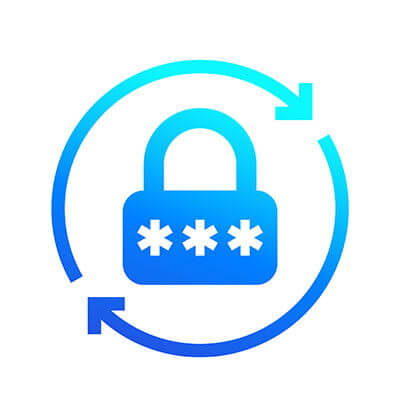We tend to focus on business technology, but this time, we wanted to put together a guide that would help, well, everybody! It doesn’t matter how low-tech you are, chances are you still have to manage a handful of online accounts and passwords.
As it turns out, there really isn’t a big difference between protecting yourself as an employee working in an office compared to protecting yourself as an individual. Everyone needs to have strong cybersecurity habits because the entire world has built itself around going digital. Like it or not, this is how it is.
The goal of this guide is to walk you through some steps that will make maintaining your security and protecting your identity so much easier. It will take some time and effort at first, but once everything is set up and working, staying safe will become a much easier process.
We encourage you to share this article with everyone you can, from students to those enjoying their retirement. We all have friends and family who scrawl their passwords on a loose ream of paper, or who might even have worse habits that they think are perfectly healthy but are putting them at risk. This guide might help them reduce the risk of expensive, frustrating problems.
If someone sent you this link, hello! Nice to meet you! We hope you find this guide useful, and we’d love to get feedback from you if you have any!




![The Ultimate User Guide for Managing Your Passwords [Part 5 of 5]](https://www.cwit.com/images/easyblog_shared/January_2025/1-27-25/b2ap3_large_Passwords_736876313_400x400.jpg)
![The Ultimate User Guide for Managing Your Passwords [Part 4 of 5]](https://www.cwit.com/images/easyblog_shared/January_2025/1-24-25/b2ap3_large_pw_987976488_400x400.jpg)
![The Ultimate User Guide for Managing Your Passwords [Part 3 of 5]](https://www.cwit.com/images/easyblog_shared/January_2025/1-22-25/b2ap3_large_MFA_1104835902_400x400.jpg)
![The Ultimate User Guide for Managing Your Passwords [Part 2 of 5]](https://www.cwit.com/images/easyblog_shared/January_2025/1-20-25/b2ap3_large_pw_489837146_400x400.jpg)
![The Ultimate User Guide for Managing Your Passwords [Part 1 of 5]](https://www.cwit.com/images/easyblog_shared/January_2025/1-17-25/b2ap3_large_pw_1126113656_400x400.jpg)