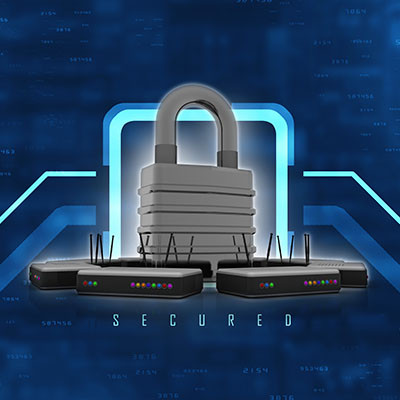If you have ever forgotten your wireless router’s password, then you know that a factory reset might be imminent—assuming of course that you have changed your password in the first place (which you should have). For situations like these where you want to avoid a factory reset, you can use this router password repository to find your default credentials.
Computerware Blog
Malware has plagued anyone using technology for a long time, and while security has certainly gone a long way toward protecting users from malware, so too have the threats grown more powerful and dangerous—especially for businesses. Let’s take a look at some common ways individuals might find themselves with a malware problem.
It’s often the case that the demand for new software outstrips the stock of available coders, a trend that has led to many businesses looking to adopt what are called “no code” tools to help them build the software they need. Let’s take a look at these no code tools and how they can help businesses stay ahead of the game.
We all have our favorite websites that we access all the time. Google Chrome makes it easy to set your favorite to the Home button in the browser window, allowing you to quickly make it back to your home page with a single click. Sure, you could just add a new bookmark and click that, but it’s just not the same as clicking on the Home button.
Ransomware is an incredibly potent threat that has ravaged the cybersecurity landscape for several years now. Many users who get struck by ransomware feel like they have no choice but to pay the ransom, but others have banded together to create a community of resilience in the face of such a threat. Thanks to the efforts of one particular agency, victims of malware can enjoy access to malware removal tools for free.
There’s nothing more intriguing than finding a random USB drive while cleaning up your office or while out and about. You might feel the urge to plug it in and discover its contents, but we are here to tell you that this is often a bad idea—particularly if the drive is unfamiliar to you. Unlike cloud storage, which is quite transparent, you don’t know what’s on a USB drive until you plug it in, and it’s often too late by the time this happens.
Building a company’s computing infrastructure is a costly and time-consuming process. Sure, you can purchase new servers; or workstations in bulk, but overall it takes some time to get everything set up and running just how you need it to. PC manufacturers are shipping fewer computers than ever before and that may have an impact on your business’ ability to get the technology it needs when it needs it. Let’s take a look.
When you receive countless meeting invites or time-sensitive reminders on a day-to-day basis, it’s easy to forget a thing or two here and there. If you get an email, wouldn’t it be better to just make the event right from your inbox so your calendar can remind you about it when the time comes? Google Calendar and Gmail have this functionality built right in.
We apologize for the pun, but we couldn’t help ourselves.
When you go about your business and attempt to onboard a new client or implement a new tool for your company, you spend time getting to know what your business is doing and why. Well, a newly formed ransomware group will spend up to two weeks mapping your network before launching its attacks, making it a potent threat actor that you should keep an eye out for on your business network.
Remote work might have been crucial in the face of the pandemic, but now that companies are bringing employees back to the workplace, many are pushing back. While we can of course assist with your implementation of remote work technologies, there might be more reason to consider allowing for remote work. This doesn’t come from just us; it also comes from industry experts.
Communications are important for small businesses, but how much do you pay attention to your telephone system? While it might have been useful in the past, chances are your team members and clients are communicating with you in different ways, rendering your telephone system, more or less, obsolete—at least the traditional telephone systems, anyway.
Compared to other options like Voice over Internet Protocol, or VoIP, traditional telephone solutions are simply outdated in nature and scope. Let’s go over what you need to know about VoIP.
Mobile devices have cemented themselves in day-to-day life, so much so that people feel uncomfortable when they don’t know where their smartphone is or if they don’t have it on their person. Furthermore, devices can keep track of your location; this goes for the applications on your device, as well. How do you keep track of which devices have these privileges, and what do you do to manage them?
Ever since the pandemic, there has been an increased focus on mental health and well-being in the workplace. This has led many business owners to consider how they can improve their employees’ relationships with not just each other, but all of the other important people in their lives. As it turns out, remote work can be a major facilitator in this effort.
By default, when you download a file from the Internet, it will go to your Downloads folder, unless you specify for them to go elsewhere. While this is certainly a fine place for your downloaded files to wind up—at least for the short term—what if you wanted to change the default file location for your downloaded files? This is what today’s blog is all about: how you can change the downloaded file location for your Google Chrome web browser.
Most people will spend about one-third of their lives at work. Naturally, this large amount of time spent away from home can lead to a lot of stress. Emotions can overwhelm your employees and lead them to experience negative side effects that could impact their physical and mental health. Let’s examine some ways you can minimize the workday stressors that your employees may suffer from.