Computerware Blog
Tip of the Week: How to Know For Sure When Your Email Has Been Read
The Chrome extension is called MailTrack for Gmail. You can download it for free from Chrome’s webstore. Here’s the link: http://mailtrack.io/en/
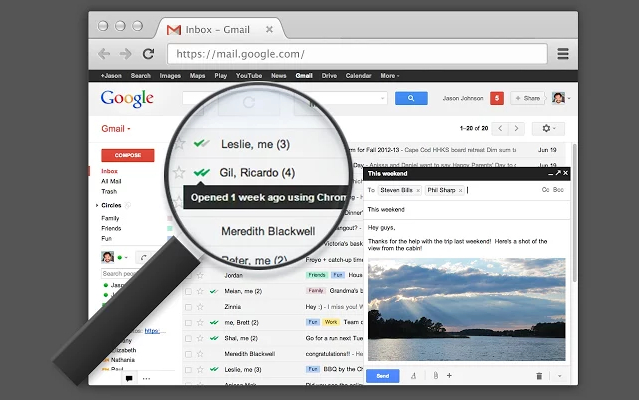
Essentially, MailTrack lets you know when messages that you send have been read. It’s email tracking features work in two ways:
- You’ll be able to see which messages have been read, how long ago, how many times and which device they were opened on.
- You’ll be able to access a dashboard showing you which messages haven’t been read yet.
MailTrack is easy to use, making use of a double-checkmark system displayed to the left of the email. One green checkmark means that the message has been successfully sent, while two green checkmarks equates to the message being “sent and read by receiver.”
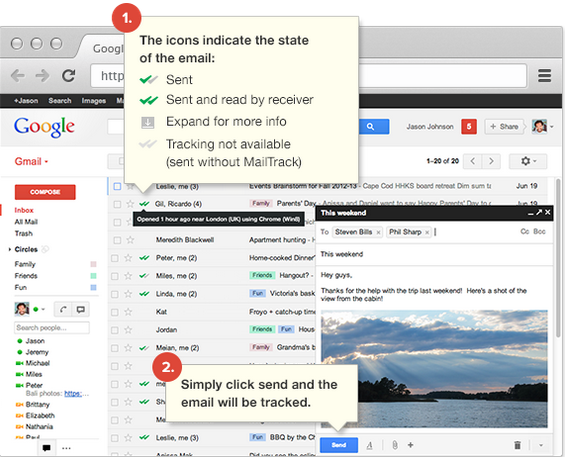
Of course, like most free apps and extensions found on Chrome, MailTrack offers users a paid version allowing them to do more for a monthly fee. Premium paid features include:
- Daily reports
- Link tracking
- No signature
- Optional tracking
- Unlimited tracking history
While these features might appeal to the heavy email user, it’s likely that the free version will suffice if you’re only wanting to know if a sent email has been read or not.
Beyond the personal reason of easing your email jitters, there’s a practical application for your workplace; everyone in your office knowing definitively if the emails they send each other are actually read or not. Depending on how MailTrack is used (or other tools like it), you may even be able to improve workplace accountability.
This is just one of the many workplace productivity solutions that Computerware can recommend for your business. To find sweet relief for all of your technology pain points, call Computerware today.


Comments