Computerware Blog
Tip of the Week: Gmail Now Lets You Take Back a Sent Email!
While this feature has been available as an experimental add-on for some time, it wasn’t an official feature of Gmail until fairly recently. It’s also extremely easy to use. To enable it, click Settings in the top right location of your Gmail mailbox (under the gear button).
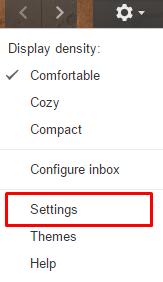
Next, scroll about halfway down the page. You’re looking for the Undo Send setting. Here’s what it looks like.
![]()
As you can see, we already checked the box, Enable Undo Send. You’ll notice that there’s also a drop-down menu that gives you a choice between 5, 10, 20, and even 30-second windows to take back your messages. This is largely up to preference, but if you tend to hesitate when sending a nerve-wracking email, it’s best to go with the full 30 seconds. Better safe than sorry, right? Just make sure you click Save All Changes at the bottom of the page before trying it out yourself.
The next time you need to reconsider sending a message with Gmail, all you need to do is click Undo at the top of the mailbox, following the sending of a message. Wait too long, though, and your message is gone for good and out of your hands. On the other hand, if it’s something personal, it shouldn’t be sent over your business’s network in the first place. Instead, you can avoid the costly mistakes of sending a questionable message to the wrong person by simply picking up the phone and calling someone, or addressing them in person.
Be sure to check back next week for more great tips from Computerware.


Comments