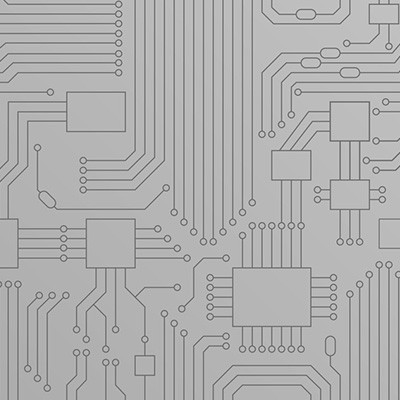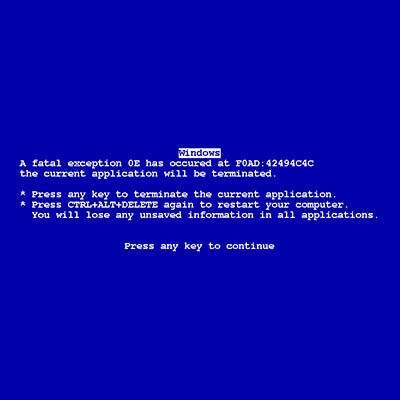Computerware Blog
Navigating some websites can be a pain, but thankfully, there is a handy-dandy tool that just about all of them utilize to make it easier for users. We’re talking, of course, about the navigation bar. We’ll discuss what the navigation bar is, what it does, and why it’s so helpful for a website or application’s end user.
Computers are far from simple machines. They rely on complex bits of technology that only professional technicians have any business maintaining. Some of this technology takes advantage of microchip technology to function as intended, and without them, they wouldn’t be able to function. While the everyday business owner might not need to know much about the specifics, you should at least know a little about how certain chips are used.
It’s clear that your business’ profession was chosen based on a specific lack or need in your area, but if you don’t have the technology to make sure this need can be met, you’re not providing value to your clients. This is one of the key reasons why businesses like us offer remote monitoring and management services to organizations like yours.
Sometimes an issue on your computer causes it to be so far gone that drastic action is needed to get it back in gear. This is where the bare metal restore comes in, and it’s something that you only want to do in the event that you encounter a problem that is just too much to bear. We’ll walk you through what this is, what it involves, and why you might have to do it in the future.
Professionals who work in an office naturally have varying degrees of Internet use, but one thing remains the same: in an age where mobile devices are commonplace, what a website looks like on a smartphone screen is extremely important from a user’s perspective. This is called responsive web design, and this week’s tech term will provide an overview of what it is and why it’s helpful.
There is a special kind of frustration that comes from a slow computer. We think it’s a combination of being unable to get something done combined with your computer’s inability to take a hint and register your frustration as you furiously click your mouse. Either way, slow computers are annoying. Fortunately, there are some steps you can take to speed things up before you consider throwing it out a window.
Technology has changed the way that the average user has consumed media. “Binging” is one of the primary ways that many users want to consume media, watching an entire season of television in one sitting. People want to consume content on their own terms, doing it when they want, the way they want it, and for as long as they want to. Technology plays a major role in making this a possibility.
While email remains an important facet of professional business communications, the instant message is of rising importance in office environments everywhere. While any one of many factors may contribute to this shift, it provides those businesses that adopt it great advantages to their internal processes, and might even aid in their cybersecurity.
Using a mobile device to browse the Internet has its perks, but one of the biggest ones is that you have so many options for browsers. If you’re having trouble selecting one for your needs, it’s generally best to stick with ones that you’ve used in the past. Here are a couple of options you have for mobile browsing.
The Internet contains countless articles and bits of information that you can absorb on a daily basis. More likely than not, you have a couple of go-to websites that contain information you find more valuable than the rest, and that’s perfectly normal for a busy business owner. However, you can save valuable time by creating bookmarks to help you more readily access the information found on the Internet.
Microsoft Office 365 might look like Microsoft Office, but it has many other features that allow you to make your documents and services more accessible and collaborative than the standard desktop application would. This week’s tip is dedicated to helping you get the most out of the features of Office 365--particularly in regard to Microsoft Word.
If you’re not tech-oriented, the mere sight of a server room might be a lot to take in. With wires everywhere and mechanical boxes filled with moving parts, you’re looking at the life’s blood of your business and the heart that pumps it through your business’ veins. While proxy servers are a little different from your standard server, this doesn’t change the fact that you probably shouldn’t mess with it. What is a proxy server, and what does it do?
You know just how essential your company’s IT is, but do you have any idea how your employees feel about the technology you provide them? In order to get the productivity your company needs out of your staff, meeting their computing needs becomes a fundamental requirement. Today, we’ll go over some of the determining factors you have to consider when purchasing computer equipment for your staff.
Voice over Internet Protocol, or VoIP, has been widely accepted by the business community as an excellent communication tool. This is due to both the cost savings that VoIP offers, as well as the many, many features that are inherently bundled into the solutions available. There may be more of these features than you may realize. Here, we’ll review some of these features, and disprove some misconceptions along the way.
Here’s an interesting fact: any business that makes money can be successful. It doesn’t matter if you catch and sell fish, offer financial advice, or cut people’s grass, if you make more than you spend, your business will likely stay open as long as demand for your product or service continues. For most businesses, investing in technology can bring with it greater profitability.
Social media is a big part of just about anyone’s online presence nowadays, whether it’s a personal profile or a business page filled with contact information. While the various uses for social media will differ depending on who’s actually using it, it’s not stretching the imagination to think of social media as an extension of either oneself or one’s business. With this, however, comes a need to understand the security ramifications of its reckless use, as well as how it can influence your organization’s reputation.
Communications in the business world are something that’s absolutely critical to success, but goes through so many changes that it can be mind-boggling just to keep up. Thankfully, the latest and greatest solutions make it easy for small businesses to save money while also enabling them to improve the capabilities they already have.
One of the most notorious error screens out there has to be the Windows’ Blue Screen of Death, the devastating fatal error that occurs when something has gone horribly wrong with your computer. But what actually causes this error, and what can you do to make sure that it doesn’t happen again? Let’s find out.