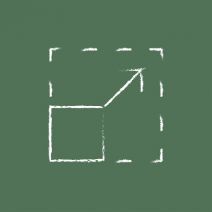For the busy business owner, getting work done while traveling is a way of life. Unfortunately, working on the go can be a disaster if you don’t properly prep your technology. Here are seven guidelines to make sure your technology is ready for your big trip.
Be sure to add these suggestions to your pre-trip checklist.